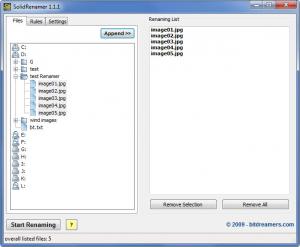Solid Renamer
1.2
Size: 669 KB
Downloads: 4513
Platform: Windows 7/Vista/XP
Select the files you want to rename, pick one or more renaming rules, and hit the Start Renaming button. Moments later Solid Renamer will be done renaming all the files you select, based on the rules you specify. This application provides a handy and efficient means of renaming multiple files at once. It is a very nice batch renaming tool for Windows.
If you have 7MB of free disk space, you can install the Solid Renamer tool on your Windows 2000, Windows XP, Windows Vista, or Windows 7-powered PC. Just download a 668KB executable, run it, select the installation directory and hit the Install button. Moments later you will be done with the installation process. It must be said here that Solid Renamer was designed to be portable – you can put the application on a portable storage device and take it with you.
You will notice three tabs in the upper left hand corner on Solid Renamer’s interface: Files (navigate your drives and select the files you want to rename), Rules (pick and mix renaming rules), and Settings (access a few options). Down in the bottom right hand corner there’s the Start Renaming button that does precisely what its name suggests.
Using Solid Renamer is a simple three-step process.
Step 1: from the Files tab, navigate your drives, select the files you want to rename, and hit the Append button to add them to the Renaming List.
Step 2: From the Rules tab, select one or several rules for renaming your selected files. There are several types of rules to choose from: Insert, Replace, Clip, Prefix/Suffix, Upper/Lower Case, and Enumerate. The renaming list will update to display real-time previews of the renamed files.
Step 3: Hit the Start Renaming button from the bottom left hand corner and let Solid Renamer do its job.
Solid Renamer is offered free of charge – donations are welcome.
Why waste time renaming files one at a time? Easily and rapidly rename hundreds of files at a time with the Solid Renamer application from Bitdreamers.
Pros
The system requirements for running Solid Renamer are very low. You can choose and mix several renaming rules. Previews for your renamed files are displayed on the application’s interface. Solid Renamer is freeware. Support for English and German is provided.
Cons
None that I could think of.
Solid Renamer
1.2
Download
Solid Renamer Awards

Solid Renamer Editor’s Review Rating
Solid Renamer has been reviewed by George Norman on 03 Aug 2012. Based on the user interface, features and complexity, Findmysoft has rated Solid Renamer 5 out of 5 stars, naming it Essential